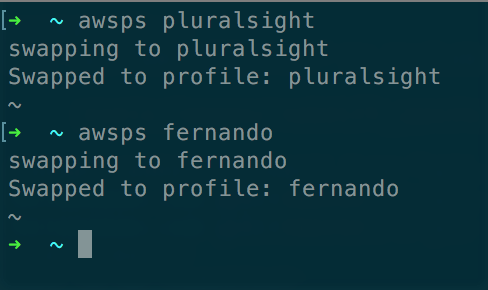In the last few months there’s been a number of online password manager bugs that have made headlines. You might have seen recent reports of a major vulnerability in LastPass, one of the most popular cloud-hosted password managers.
Even more recently then that was the breach of OneLogin, a vendor for single sign on management.
While I wholeheartedly believe that online password managers can be great tools for improving your security, it’s also important to recognize that they do have potential drawbacks.
To avoid these drawbacks and still get the benefits of a password manager, let’s take a look at some local password managers.