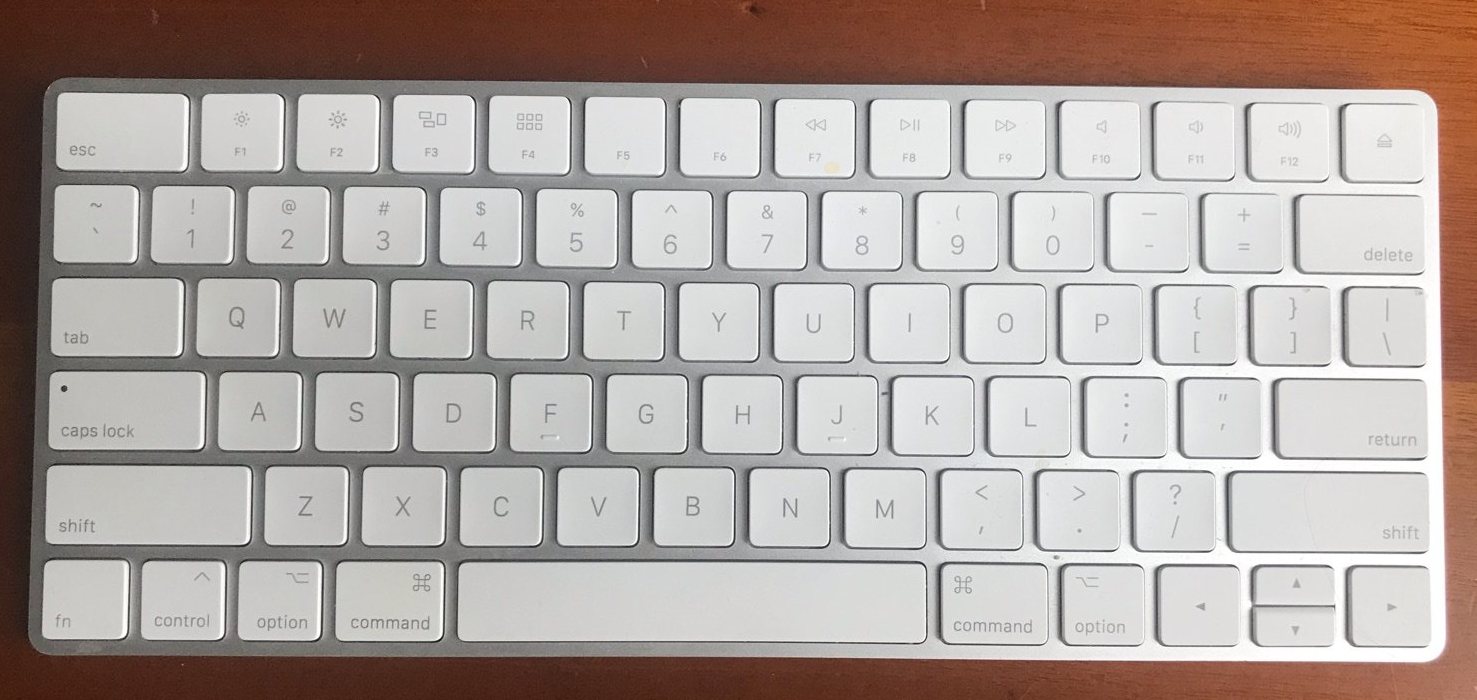I recently upgraded an AWS Lambda API for Upfront Jobs to Python 3.7. This upgrade required me to use a library that relies on the typing module as one if its dependencies. However, when I deployed I noticed conflicts between the Python standard library typing and the typing module that was being installed. Here’s how I resolved the issues for my work and how others could do the same. If you’d like the simple solution and no explanation, scroll down to the Solution section.
Identifying the Issue
The first step was identifying my problem. My API application is a Flask-based API running in AWS Lambda that sends Tracebacks and other logs to Amazon CloudWatch Logs for the runtime errors. I noticed that my logs were throwing Tracebacks that appeared related to the algoliasearch library:
Traceback (most recent call last):
File "/var/task/wsgi_handler.py", line 44, in import_app
wsgi_module = importlib.import_module(wsgi_fqn_parts[-1])
File "/var/lang/lib/python3.7/importlib/__init__.py", line 127, in import_module
return _bootstrap._gcd_import(name[level:], package, level)
File "<frozen importlib._bootstrap>", line 1006, in _gcd_import
File "<frozen importlib._bootstrap>", line 983, in _find_and_load
File "<frozen importlib._bootstrap>", line 967, in _find_and_load_unlocked
File "<frozen importlib._bootstrap>", line 677, in _load_unlocked
File "<frozen importlib._bootstrap_external>", line 728, in exec_module
File "<frozen importlib._bootstrap>", line 219, in _call_with_frames_removed
File "/var/task/upfront/app.py", line 1, in <module>
from upfront.resources.root import Root
File "/var/task/upfront/resources/__init__.py", line 7, in <module>
from upfront import algolia
File "/var/task/upfront/algolia.py", line 4, in <module>
from algoliasearch.search_client import SearchClient
File "/var/task/algoliasearch/search_client.py", line 5, in <module>
from typing import Optional, Union, List
File "/var/task/typing.py", line 1356, in <module>
class Callable(extra=collections_abc.Callable, metaclass=CallableMeta):
File "/var/task/typing.py", line 1004, in __new__
self._abc_registry = extra._abc_registry
AttributeError: type object 'Callable' has no attribute '_abc_registry'
[ERROR] Exception: Unable to import upfront/app.app
Traceback (most recent call last):
File "/var/lang/lib/python3.7/imp.py", line 234, in load_module
return load_source(name, filename, file)
File "/var/lang/lib/python3.7/imp.py", line 171, in load_source
module = _load(spec)
File "<frozen importlib._bootstrap>", line 696, in _load
File "<frozen importlib._bootstrap>", line 677, in _load_unlocked
File "<frozen importlib._bootstrap_external>", line 728, in exec_module
File "<frozen importlib._bootstrap>", line 219, in _call_with_frames_removed
File "/var/task/wsgi_handler.py", line 118, in <module>
wsgi_app = import_app(config)
File "/var/task/wsgi_handler.py", line 49, in import_app
raise Exception("Unable to import
{}
".format(config["app"]))
The key section of the logs above being:
from algoliasearch.search_client import SearchClient
File "/var/task/algoliasearch/search_client.py", line 5, in <module>
from typing import Optional, Union, List
File "/var/task/typing.py", line 1356, in <module>
class Callable(extra=collections_abc.Callable, metaclass=CallableMeta):
File "/var/task/typing.py", line 1004, in __new__
self._abc_registry = extra._abc_registry
AttributeError: type object 'Callable' has no attribute '_abc_registry'
This error led me to an GitHub issue specifically related to the Python module typing.
It appears that when the typing module was provisionally introduced to the Python standard library this caused several libraries that had previously relied on installing the typing module as a dependency to start having this issue.
Interestingly, this issue came up in a variety of popular tools and packages.
From what I can tell, the typing module was included as provisional part of the standard library as of Python 3.5. In versions 3.5.x and 3.6.x installing the typing module as a dependency didn’t cause any issues.
Recently, in Python 3.7 when it became a non-provisional part of the library the above issues with having pip-installed typing started to crop up.
I experienced these issues when installing algoliasearch in the AWS Lambda environment which requires typing as a package dependency and reported an issue. However, I couldn’t reproduce the issue locally with a virtual environment. I believe the reason for this is because of the order in which dependencies are loaded by Python and how the typing module conflicts with the standard library when it’s loaded.
How Python imports
An huge oversimplification of the Python import process is that when you run import typing Python looks for:
- A
typing.pyfile in the current directory - If it can’t find that it looks for
typingin the standard library - If
typingisn’t there it looks for a module installed by something likepip
Now the issue described above only occurs when Python tries to load the code from the pip-installed typing module. Normally that particular behavior doesn’t come up because Python would load the standard library version before the pip package version.
AWS Lambda Dependencies and Recreating the Issue
However, in AWS Lambda, and some other packaging situations, you install all the dependencies alongside your code in the same directory. In these cases, there is a typing.py file that appears in the same directory and takes precedence over the standard library. That’s when the issue occurs and when you need to fix it.
So to recreate this issue you can do something as simple as running pip install typing -t . in the top level folder of your project. Then you can open up the Python 3 interpreter and just run import typing.
That’s all I needed to do to trigger a stack trace in a folder called testy:
>>> import typing
Traceback (most recent call last):
File "<stdin>", line 1, in <module>
File "/Users/fernando/Desktop/testy/typing.py", line 1356, in <module>
class Callable(extra=collections_abc.Callable, metaclass=CallableMeta):
File "/Users/fernando/Desktop/testy/typing.py", line 1004, in __new__
self._abc_registry = extra._abc_registry
AttributeError: type object 'Callable' has no attribute '_abc_registry'
The easiest way to test if your package suffers from this is to install it with pip or pip3 in the same directory as your current project alongside the code that would load the library. After that you can try to load it up in the interpreter. Here’s how you would do this for a package called yourpackage:
$ pip3 install yourpackage -t .
$ python
Inside the Python interpreter you’d try to import the package with import yourpackage and get an error.
But how do I fix it?
This depends. There’s two options:
- Fix the package itself
- Fix your build process
Option one would require you to open a PR against whatever package you’re using and ask the maintainer nicely to only have typing as a dependency for versions before Python 3.5.
With Option two, you can just remove the installed typing files from your eventual build either through a final pip uninstall typing or simply manually removing them with a bash script or by hand.
In my case, I was using the Serverless Framework and the Python Requirements plugin which allowed me to simply exclude the library from being deployed.
All I had to do was add this snippet to my serverless.yml file:
custom:
pythonRequirements:
noDeploy:
- typing
So hopefully this helps any maintainers or developers facing this issue. Best of luck packaging!