Welcome! If you’re reading this it’s probably because you’re attending my free virtual Python workshop on August 15, 2020 at 11am PT (Seattle/Los Angeles time). If you’re not attending the workshop or you’re reading this later on, you can still access all the material or contact me about doing another one!
This post contains a pre-workshop checklist to make sure you’re in a good place to learn Python and an outline of what we will plan to cover the day of. If you’re volunteering as a TA there’s also instructions for you towards the bottom of the page.
Let’s get to it!
Workshop Checklist
Before the workshop, make sure to go through this list and complete all the steps to be fully prepared for Saturday. If you have any questions or get stuck at any part you can contact me me directly via email.
- Make sure you’ll have access to an internet connection that will let you stream video.
- Create a Twitch.tv account so you can interact with the chat of the stream.
- Bookmark my Twitch here and follow me so you get notified as soon as the stream is live (I don’t stream too much so you shouldn’t get too many notifications from me).
- Sign up for the Slack (This link expires September 9, 2020 but if you want access to the Slack just contact me!)
- Sign up for a Repl.it account.
- Navigate to this link after signing up for Repl.it and make sure that you can see something like this:
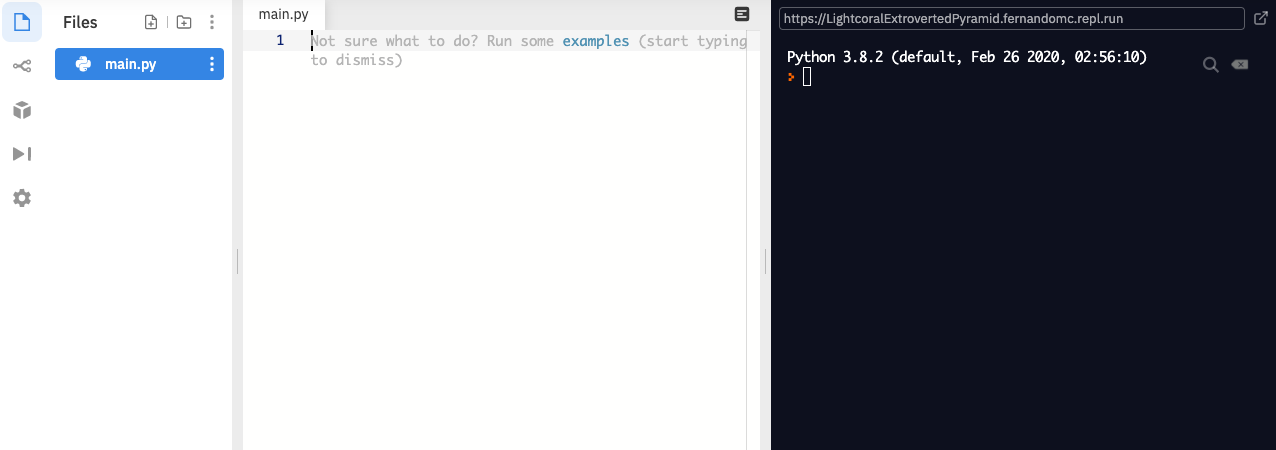
- Click on the rightmost side of the screen in the dark portion (where it says Python 3.8.2) and type out the following:
1 + 1and then hit the enter key. You should see this: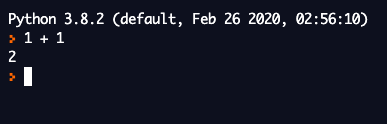
After you’ve completed these steps you should be ready for the workshop! You can reach out to me if you have any questions or aren’t able to finish the setup.
Workshop Outline
During the workshop we’ll be cramming in as much material from below as possible within the two hours:
- Math
- Addition, Subtraction, Multiplication, Division
- Modulus
- Order of Operations
- Numeric Types
- Types
- Variables
- Strings
- String Concatenation
- String Length
- Quotes
- “Escaping”
- Some Practices Exercises
- Python Scripts
- Comments and New Lines
- Writing and Scripts in Repl.it
- Booleans, Equality, and Operators
TrueandFalse- Comparison Operators:
<,<=,>,>=,==,!= - Logical Operators:
and,or,not - Membership Operators:
in,not in
- Flow Control
ififandelseif,elif,else- Compound Conditionals
- Functions
It’s very likely given the number of attendees, time constraints, and the virtual nature of the workshop there are some things you might have to learn on your own afterwards.
Things to Learn Later:
- Setting up Python on your own machine
- More of the basics of Python than we could cover here
- Interacting with cloud services using Python
- Data science technologies
Additional Resources:
If you’re interested in learning more, you can look at these options for more comprehensive options for written and video learning resources:
- Sign up for a free trial to Pluralsight.com - Disclaimer, I publish my own courses through Pluralsight and if you sign up for a free trial I might make a few bucks.
- The Redmond Python Meetup’s Onboarding guide
- Codecademy’s Python Courses
If you have any questions or would like to request additional resources please let me know!
Instructions for TAs
For those of you brave enough to volunteer as TAs - thank you! This sort of virtual workshop absolutely couldn’t happen without you! There’s a few extra things I’d like to ask you to do before the workshop:
- The curriculum will be based off of this workshop. Please take a peek over this page and be somewhat familiar with the examples. If you have time, try a few of them out yourself in the Repl.it shell.
- Sign into the Slack and introduce yourself as a TA in the #general channel
- Send me your LinkedIn/Twitter accounts if you have them
During the workshop, here’s what I’m hoping you’ll be able to:
- Keep an eye on the Slack group and if there are any questions either answer them as best you can or @mention me in a thread on the question so I can find it and answer it during a break.
- Occasionally peek at Twitch chat and answer any questions you can there or copy them into Slack for me to answer during a break.
Thank you again for being willing to help! It will be a much better workshop with your help! If you need more help preparing, or you can think of a way to improve the workshop don’t hesitate to reach out before or after!
